-
Fill NACH Mandate Form
Consumer has to fill details on mandate form along with maximum amount to be debited.
(Link to download form)Cancelled cheque and copy of electricity bill should be attached with NACH mandate form.
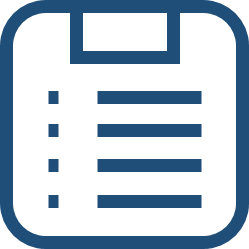
-
Mail the Form
Consumer has to send filled form to below address through Courier/Speed Post/Registered
Post:
Indiaideas.com Ltd.
E 510, crystal plaza,
New link road, Andheri West,
Mumbai – 400053.The said form is sent to NPCI (National Payment Corporation of India) for registration by Indiaideas.com Ltd.

-
Confirmation
Consumer will get confirmation SMS from Bank. If not received, consumer can get status of mandate by sending mail to support@billdesk.com

-
Registration
Once the Mandate form is registered successfully, Energy bill amount will be automatically deducted from consumer’s Bank account from the next billing cycle.

-
View Receipt
After deduction, receipt for the payment can be viewed on https://wss.mahadiscom.in/wss/wss
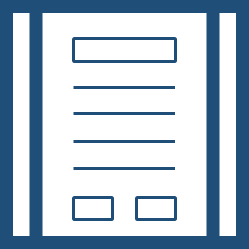
Note:
- For discontinuation/modification of NACH facility, consumer has to send email to support@billdesk.com
- For discontinuation/cancellation – Please mention consumer number in mail.
- For modification – Consumer has to cancel previous mandate and register fresh mandate.
- Charges if any will be applicable as per consumer’s Bank. The charges will be borne by the consumer.



